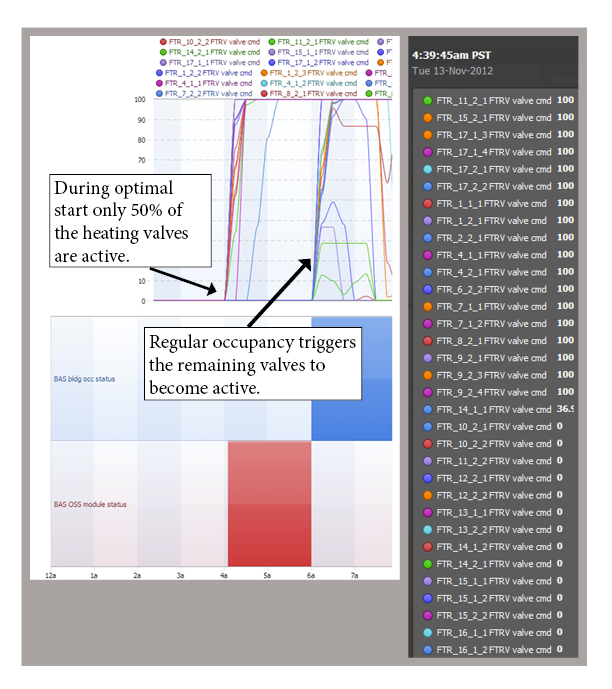
|
August 2013 |
[an error occurred while processing this directive] |
|
Analytics-Driven New Construction Commissioning
Inefficiencies in the sequences of operation of a building automation system are a common problem for new buildings, particularly projects with complex equipment that rely heavily on automation systems.
|
Matt Schwartz, Associate Jeff Berge, Director of Marketing & Operations Altura Associates |
| Articles |
| Interviews |
| Releases |
| New Products |
| Reviews |
| [an error occurred while processing this directive] |
| Editorial |
| Events |
| Sponsors |
| Site Search |
| Newsletters |
| [an error occurred while processing this directive] |
| Archives |
| Past Issues |
| Home |
| Editors |
| eDucation |
| [an error occurred while processing this directive] |
| Training |
| Links |
| Software |
| Subscribe |
| [an error occurred while processing this directive] |
The Building:
The
Conrad N. Hilton Foundation completed construction of the first phase
of its new headquarters in Agoura Hills, CA. The 24,000 SF
facility exceeds LEED Platinum performance standards and is designed to
be a net-zero energy building. Commissioning engineers from Altura
Associates, an Irvine, CA-based professional services firm, were
responsible for leading and overseeing the commissioning process.
Challenge:
As an
ultra-high performance building, the Hilton Foundation headquarters
serves as a model for sustainable design and is expected to deliver
performance. In order to operate this facility to its full
potential and verify expected energy savings, the commissioning team
and other project team members were tasked with crafting a method for
gathering, analyzing, and acting on a constant stream of data from an
array of building systems. Oftentimes, though, large amounts of data
from multiple systems ends up being misunderstood, misinterpreted,
and/or mismanaged.
Solution:
Altura
team members who were responsible for leading and overseeing the
commissioning process for the facility also led the deployment of
SkySpark – an automated fault detection and diagnostics software which
is customized to collect and analyze large amounts of data from
building systems, and provide building engineers with meaningful and
actionable data.
Results:
In the traditional approach of commissioning and opening of a new facility building engineers would have limited insight into building performance and system operational trends. Using the SkySpark platform, the project team is able to quickly uncover irregularities in systems performance and make changes. SkySpark provided fast and efficient visibility into the performance of the building systems beyond the capability of traditional automation system trend viewers and spreadsheet-based analysis. The live integration of SkySpark to the building systems provide the project team and owner with a permanent means for monitoring the performance of this LEED Platinum facility on an ongoing basis to ensure persistent net-zero energy performance and occupant comfort.
Example1: Granular issues identified visually in SkySpark
In the following example, SkySpark is used to identify a missing linkage in the optimal start strategy used in the automation system.
Issue: Inefficiencies in the sequences of operation of a building automation system are a common problem for new building, particularly projects with complex equipment that rely heavily on automation systems. Optimal start sequences require a period of time to learn how the building reacts on start-up in different weather conditions. Traditional one touch commissioning lacks the ability to fully test optimal start sequences during on-site testing. In this particular instance the building is unable to achieve comfortable temperature prior to occupancy during the optimal start-up morning warm-up sequence.
Resolution:
Using SkySpark, the commissioning agent and the project engineers have
the ability to recall and analyze large amounts of data from building
systems using meaningful filters that tease out the important
trends. This allows the team to quickly identify the high-level
irregularities, and drill down to the specific root of the
problem. Using a historical data application in SkySpark the team
is able to import and plot a constant flow of data from the building
automation system. In this report a very granular level of detail for
radiant heating valve positions is called. In minutes SkySpark has
generated a plot displaying the valve position for every radiant
heating valve in the building.
The
report immediately makes apparent that precisely 50% of the valves do
not open during optimal start. This information shed light on a small
oversight in the automation system causing a big issue. By simply
identifying this issue, the project team is able to quickly assess the
situation, implement a fix, and track the results of the resolution by
saving the plot as a report for future recall as more data is collected
after implementation.
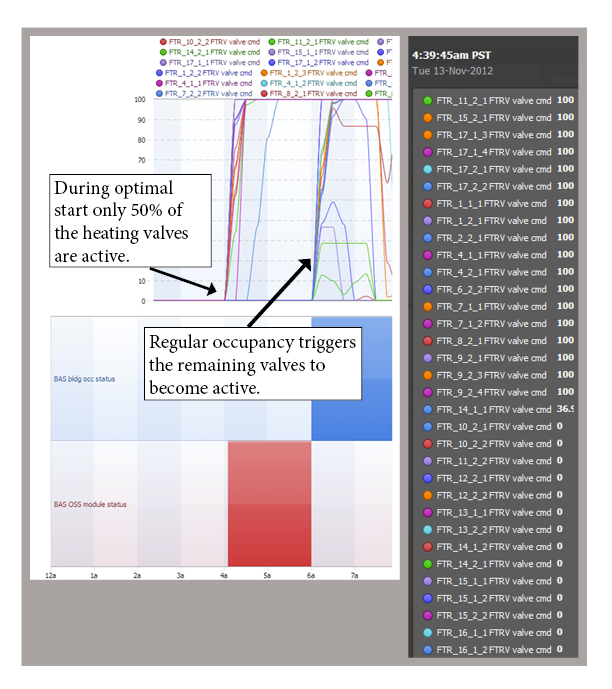
Example 2: Reverse Passive Air Flow
[an error occurred while processing this directive] In an example from the ventilation system, SkySpark is used to identify instances where the passive ventilation system undergoes a reverse flow effect brought on by a lack of shaft airflow.
Issue: : Changing weather conditions have a dramatic effect on how passive building systems operate. Various factors, such as outside air temperature, wind speed, wind direction, and more can have an impact. In this case, it is found that some of the building’s passive air shafts were allowing warm, conditioned air from the building to escape outside.
Resolution:
SkySpark provides building engineers with the ability to analyze
multiple streams of data at the same time, enabling the identification
of cause and effect scenarios that occur with changing conditions. In
this case, supply air temperature from each of the building’s passive
air shafts is plotted next to wind speed and wind direction data from
an on-site weather station. It is determined that when wind speed
increases, the shafts experiencing reverse air flow return to normal
operation. This information is used to inform a revised automation
sequence to prevent the reverse air flow condition from occurring.
Again a report is saved and will be revisited to ensure correction of
the issue after implementation of the new control sequence.
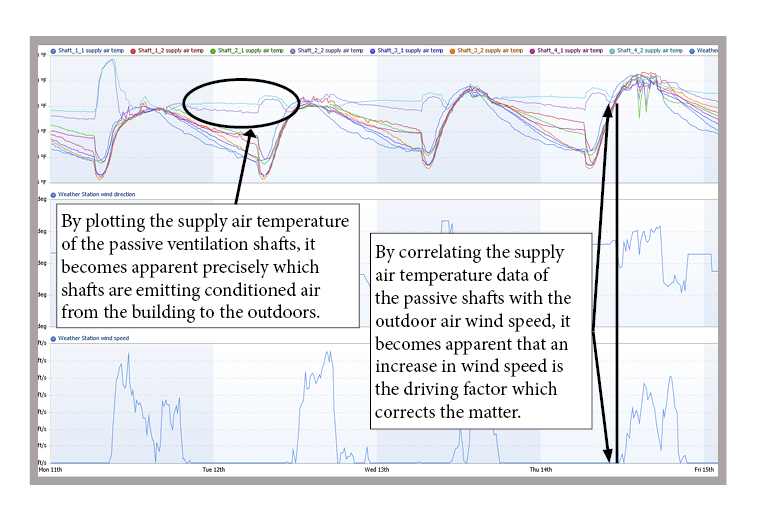
For more information:
For further details please contact Altura Associates: Matt Schwartz - Associate (mschwartz@alturaassociates.com) or Jeff Berge - Director of Marketing & Operations (jberge@alturaassociates.com).
[an error occurred while processing this directive]
[Click Banner To Learn More]
[Home Page] [The Automator] [About] [Subscribe ] [Contact Us]