AutomatedBuildings.com
Article - Jan 2000
[Home Page] |
[an error occurred while processing this directive]
(Click Message to Learn More) |
|
|
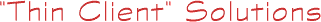
But there are times when
a "thinner", alternative is needed. Perhaps you need a simple,
lightweight interface for an occasional user. Or tenants in your building
need to simply view and change their room temperatures and make quick and
easy adjustments to schedules.
|
Priscilla
B. Janson
Marketing Writer
Andover Controls Corporation
978-470-0555 x237
jansonp@andovercontrols.com
|
A FULL RANGE OF ALTERNATIVE USER INTERFACES
FOR BUILDING OCCUPANTS AND OPERATORS
[an error occurred while processing this directive]Today's
buildings generate vast amounts of information, but it's only useful if the
information is easy to extract and simple to understand. The right user
interface makes all the difference.
Facilities managers and operations personnel need full access to allow them to
respond to alarms, modify control sequences, create reports, and enter new
personnel records. Andover Controls' Continuum™ CyberStation front-end
software provides these users with the ability to address all of the
capabilities of their system.
But there are times when a "thinner", alternative is needed. Perhaps
you need a simple, lightweight interface for an occasional user. Or tenants in
your building need to simply view and change their room temperatures and make
quick and easy adjustments to schedules.
The Andover Controls product line offers a full range of alternative user
interface solutions designed to match the needs of all the people that rely on
your building automation system. Whether it's interacting with your system via
a familiar web-browser or an intelligent thermostat; or, with a touch of the
finger, interfacing with a wall-mounted, color, touch screen display, or
communicating via your telephone keypad-Andover Controls offers a "thin
client" solution for every person in your facility.
Continuum™Web Server
Use Your Favorite Browser To Interact With Your Building Automation System
Today, your web browser has become your most comfortable and familiar user
interface. Why not use it to interact with your building automation system?
From your desktop computer at the office or home, or with your notebook
computer on vacation-Andover Controls' Web Server provides convenient access
to your building.
Both Continuum and Infinity network controllers have built-in web server
capabilities, so it is easy and cost-effective to provide this interface to
your building occupants. There's no need for additional PC hardware or the
added cost of a dedicated web server.
You can use your favorite browser and Andover's Web Server capabilities to
view status reports displaying real time data from anywhere in the system;
make changes to setpoints and schedules; monitor equipment run times and
energy consumption, etc.
For example, in a lab environment, researchers need an easy way to monitor and
control the environmental conditions in their lab. The idea of having to
install a full-scale BAS user interface and train the researchers to use it is
just not a viable solution. With the Andover Controls' Web Server feature,
custom HTML pages can be easily set up to display just the information needed
by each lab. The researchers simply choose the URL associated with their lab
to view the desired data.
 Limelight™
Wall/PC™
Limelight™
Wall/PC™
Color Touch screen Display Provides Graphical Window Into Your Building
Based on the latest computer industry technology for "lightweight"
user interfaces, Windows CE® Limelight Wall/PC provides a high resolution,
color, LCD touch screen display in a cost-effective wall-mounted package.
Limelight connects directly to the Ethernet
backbone of the Continuum system and provides access to information from all
levels of the system, from the central plant to individual room controllers.
With Limelight, there's no need for an external keyboard, mouse, or typing
skills. Simply touch the Limelight screen to change setpoints and other
parameters; move from graphic to graphic; acknowledge alerts; display floor
plans and graphics of equipment systems such as air handlers and chiller
plants; control lighting; arm security and alarm functions, and more.
Administrators can create and configure their
custom color graphic panels and controls using the Limelight Configuration
Tool-a drag-and-drop configuration utility and WYSIWYG editor. There's no
programming required. Animated control objects include spinners, gauges,
knobs, levels, and buttons, among others.
An administrator can configure Limelight to
display "alerts", either as the primary enunciator for the system,
or in addition to the alarming capabilities of the Andover Controls
CyberStation workstation. Limelight can display text messages or pop-up a
specific graphic panel in response to an alarm.
Limelight records all significant events,
including alerts, acknowledgements, and user logon/logoff, among others, in an
activity log. The log can be automatically uploaded to a PC on the network.
Any text-editing tool or a web browser such as Microsoft Internet Explorer®or
Netscape Navigator® can be used to view the activity log.
Limelight Workstation™ PC Software for
Windows 95/98/NT
Low-Cost User Interface Transforms Your PC Into A Control And Monitoring
Center
For applications requiring a simple, low-cost graphical user interface running
on a conventional PC, Limelight Workstation is the right choice. The Limelight
software offers a built-in library of animated graphic controls and works on
low-end PCs using the Windows 95, 98, or NT operating system with VGA screen
resolution.
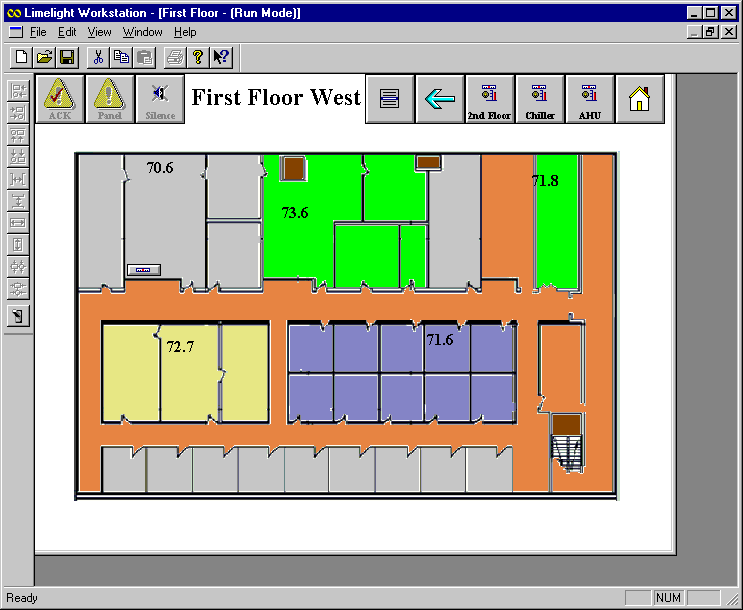
Using
Limelight Workstation, you can view and adjust point values and view and
acknowledge alerts originating from any Continuum or Infinity device on your
network. Simply point-and-click your way through vivid color graphic screens
to select a display, change a setpoint, track occupants, control lighting,
monitor door status, modify equipment status, arm and disarm high security
areas, or navigate to another screen.
Configuring the Limelight Workstation
application is a snap! Administrators can create and configure their custom
graphic panels and controls using the drag-and-drop configuration utility and
WYSIWYG editor. There's no programming required. Animated controls include
spinners, gauges, knobs, levels, and buttons, among others.
An administrator can configure controllers to
display alerts to Limelight Workstation. In addition to audible alerts,
Limelight can display text messages or pop-up a specific graphic panel.
VT-1 Voice Telecom Module
A Voice-Output, Touch-Tone Interface To Your Building Automation System
No need to leave the comfort of your office or home to run your building-just
pick up the phone! The VT-1 is a voice-output/touch-tone input telecom module
that provides facilities personnel and building occupants with easy-to-use,
voice-prompted data entry capabilities for their Continuum building automation
system using the familiar keypad on any standard or cellular telephone.
Dial in to the VT-1, for example, to access a
building's status; change local setpoints; request after-hours occupancy;
determine operating conditions of equipment; enable or disable equipment; and
to report alarm or event conditions or history-all over your telephone!
The VT-1 allows a set of spoken messages and
words to be pre-recorded to inform users of building conditions and/or to
prompt users for additional input. And you can easily change and record your
own custom messages just by speaking into your phone!
 InfiStat
InfiStat
Keypad/Display Makes Building Automation Accessible To Any Tenant Or
Operator In Your Facility
The Andover Controls InfiStat keypad/display module provides tenants and
operators in your facility quick access to HVAC or security information and a
convenient way to adjust personal comfort levels, with little or no training.
The InfiStat also measures local temperature and humidity (optional) using a
thermistor and capacitive sensor, respectively. The InfiStat includes a
two-line, 16-character LCD display and audible beeper output. Hidden from view
behind a flip-down cover is a 12-button, ergonomically designed, programmable
keypad.
The InfiStat can be tailored to meet almost any
need. With a touch of a finger, a user can scroll through building parameters,
such as temperatures or pressures; as well as view equipment status, change
setpoints and schedules, turn equipment on and off, and air balance VAV boxes.
The keys can be custom programmed to perform a wide variety of functions,
including switching a specific zone to occupied mode, signaling an alarm
condition, adjusting the amount of override time, arming or disarming a
security system, and enforcing password security. Interactive display scripts
can prompt the user to enter passwords, setpoints, schedule times, etc.
Cost-effective, compact, and attractively
packaged, InfiStat blends into the décor of the facility. InfiStat is
available in two versions-one compatible with Andover Controls' Continuum™
NetControllers and another that is fully compatible with any LonMark®
network.
Smart Sensor
Much More Than An Ordinary Temperature Sensor
For room control applications, the Smart Sensor provides the looks, features,
and price to meet your building occupants needs. Although it looks like a
typical temperature sensor, the Smart Sensor is much, much more!
Although it looks like a
typical temperature sensor, the Smart Sensor is much, much more!
The standard Smart Sensor combines an
attractive display with a room temperature sensor, a two-character LED
display, and a six-button programmable keypad. It is designed for use with the
Andover Controls Infinity TCX 866 and 867 controllers and can provide local
control and monitoring of VAV boxes, fan coil units, heat pumps, packaged HVAC
units, and small air handlers.
With the Smart Sensor, operators and occupants
can change setpoints, monitor occupancy status, and turn equipment on and off.
The keys can be custom programmed to perform a wide variety of functions,
including switching a specific zone to occupied mode, signaling an alarm
condition, adjusting the amount of override time, arming or disarming a
security system, and enforcing password security.
An enhanced version of the Smart sensor is also
available with a four-digit LCD that includes the following icons: PM, %, °,
Setpoint, cool, heat, CFM, Fan, OA, and SP.
[an error occurred while processing this directive]
[Click Banner To Learn More]
[Home Page] [The
Automator] [About] [Subscribe
] [Contact
Us]
 Limelight™
Wall/PC™
Limelight™
Wall/PC™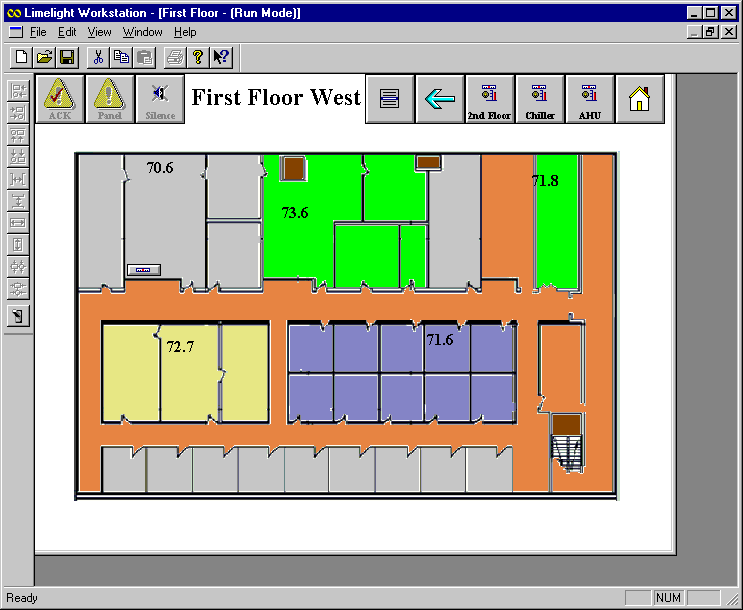

 InfiStat
InfiStat