July 2009
![]()
AutomatedBuildings.com
[an error occurred while processing this directive]
(Click Message to Learn More)
July 2009 |
[an error occurred while processing this directive] |
|
|
Jim Sinopoli PE, RCDD, LEED AP |
“We believe that electricity
exists, because the electric company keeps sending us bills for it, but we
cannot figure out how it travels inside wires.”
Dave Barry, American Writer and Humorist
In the vast majority of buildings there is a lack of data on how the facility and spaces within it are performing. Without measuring the attributes of the building we can’t properly manage the building. Electrical metering is one way to measure and obtain data to manage the electrical load. Smart power strips are another method to monitor and manage dense electrical plug loads. Finally, Power over Ethernet (PoE) management software is a tool to address low-voltage power to IT, telecom and security devices. These three solutions cover a substantial portion of the electrical load and allow a building owner to identify the power being provided to the building, and tenants and spaces within a building. Such data is the foundation of actionable information that can be used to minimize the major cost directly affecting the operating expenses and the overall value of the building. These solutions can also be used to pinpoint problems and to maintain occupant and user satisfaction.
|
|
|
|
|
|
|
|
|
|
|
|
|
[an error occurred while processing this directive] |
|
|
|
|
|
|
|
|
|
|
|
|
|
|
|
[an error occurred while processing this directive] |
Electric Meters
Metering and meter reading is a well developed field for utilities but the
experience has been with legacy metering systems. The legacy systems are static
in how often data is gathered, limited in what can be monitored and only provide
one-way communication. For example, older meters can provide information on how
much electricity was used but cannot tell you when it was consumed. Smart meters
gather data in real-time or near real time and can provide not just usage data
but information on outages, malfunction, quality, etc. They may also have the
intelligence to react to demand response, the key communications between the
building and the electrical grid which allows the building to react to different
prices for energy consumption based on the time of day and the season.
There are generally two types of power meters for buildings. One is for
monitoring and measuring power to the whole building. The others are submeters,
meant to measure usage for specific spaces, tenants or electrical circuits,
primarily to allocate or bill-back the cost of electric power to those who
consumed it.
The submeters typically have a couple components to their deployment. One is a
current transformer or “CT”. The CTs are monitoring devices that look like a
donut and lock on to individual electrical circuits at an electrical panel. The
CT senses and gathers data on voltage, wattage and amperage on the circuit in
real-time or near real-time. Multiple CTs will connect to a processor or a
server/controller, with the processor having a connection to an IP or BAS
control network. Typical communications protocols are Modbus TCP, SNMP MIB over
an Ethernet connection, Modbus RTU over an RS-232 connection and BACnet over an
RS-485 network. Submeters are generally meant to provide information on energy
consumption based on kilowatt hours (kWh).
The monitoring of critical equipment, such as switchboards and switchgear is
much more sophisticated than submeters, gathering data on a wide range of
electrical characteristics to monitor the quality of the power and provide
diagnostics.
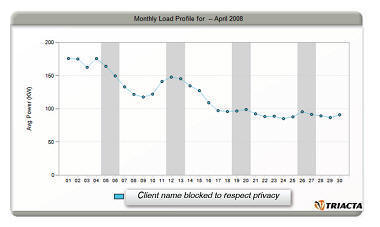 Metering
and submetering allows customers to make changes in their operation to reduce
energy consumption. For example, if the data provided by a meter shows that a
large electric load exists when a building is unoccupied there may be equipment
running that needs to be shut off. The data may also show that shifting certain
equipment schedules will reduce charges from the utility companies by
eliminating demands during peak periods. Energy use indices (EUIs), such as
kilowatt-hours used per square foot (kWh/ SF), can be compared between similar
buildings to determine if a building is using more energy than it should. EUIs
can also be compared to previous data to see if the building’s energy usage has
increased. Since equipment efficiency tends to decrease over time, observations
in energy usage can indicate when equipment is in need of service or
replacement.
Metering
and submetering allows customers to make changes in their operation to reduce
energy consumption. For example, if the data provided by a meter shows that a
large electric load exists when a building is unoccupied there may be equipment
running that needs to be shut off. The data may also show that shifting certain
equipment schedules will reduce charges from the utility companies by
eliminating demands during peak periods. Energy use indices (EUIs), such as
kilowatt-hours used per square foot (kWh/ SF), can be compared between similar
buildings to determine if a building is using more energy than it should. EUIs
can also be compared to previous data to see if the building’s energy usage has
increased. Since equipment efficiency tends to decrease over time, observations
in energy usage can indicate when equipment is in need of service or
replacement.
A power management software application will turn the metering data into
actionable information in order to provide trending data, bill-back
capabilities, and identify sources of peak demand charges and power quality
problems. Firms such as Triacta will remotely read the meters and provide the
owner or facility manager web-based access to energy cost tracking tools and
relevant data, thus eliminating procuring and maintaining hardware and software.
Smart Power Strips
Standby power or “vampire power” is electrical power consumed from
electronic devices turned off or in standby mode. Studies in the USA, Britain,
France, Netherlands, Australia and Japan show the consumption of electrical
power due to standby power between 7-13%. The US Department of Energy has stated
that in the average home, 75% of the electricity used to power home electronics
is consumed while the products are turned off.
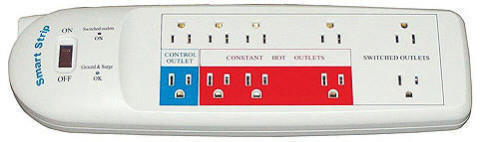 We’re
talking everything from printers to cell phone chargers to DVD players to
copiers to televisions to fax machines. It tends to be concentrated in areas
such as offices and media centers. For example, the typical desk at one’s
office, whether at work or at home has a personal computer, a monitor, maybe a
printer, a scanner, a VoIP telephone, a recharger for a cell phone, etc. In the
past the only management choice was to unplug the devices, a move that may be
unpractical and unsafe.
We’re
talking everything from printers to cell phone chargers to DVD players to
copiers to televisions to fax machines. It tends to be concentrated in areas
such as offices and media centers. For example, the typical desk at one’s
office, whether at work or at home has a personal computer, a monitor, maybe a
printer, a scanner, a VoIP telephone, a recharger for a cell phone, etc. In the
past the only management choice was to unplug the devices, a move that may be
unpractical and unsafe.
Typically these devices are fed by a power strip with some surge protection. Now the typical power strips have gotten smarter by incorporating microprocessors, thus allowing the strip to sense the electrical current and to monitor and manage the plug load. Some outlets on the power strip may be able to turn devices on or off by sensing whether the device is in use or in a prolonged idle state. The outlets can be turned off within a user-defined set time after the device goes idle. Other power strips are triggered by the personal computer; that is the personal computer is plugged into a “control plug” on the power strip and the power strip will shut down the peripheral devices when the personal computer is shut down.
Smart power strips can incorporate meters to provide information to users regarding energy consumption. Some go as far as providing energy costs, and power quality including voltage, line frequency, and power factor.
The smart power strips have also moved into data centers where rack-mounted power strips feed servers, network switches and other equipment. These power strips have an IP Ethernet port allowing managers to monitor, manage and reboot equipment intelligently.
The Other Plug Load PoE
PoE is probably the most under-valued technology in buildings. It not only
moves devices from high to low voltage and provides both power and
communications through one cable, but it can centrally monitor the devices. The
devices can be telephones, wireless access points, cameras, paging speakers,
card readers, etc. Several major IT manufacturers have developed software to
manage the power to the devices, either turning the devices off and on, or, in
the case of Nortel “dimming” the power to the device, much like a lighting
control systems.
[an error occurred while processing this directive] The PoE management software essentially enables and disables power-over-Ethernet (PoE) ports on a network switch. The result is a reduction in peak energy demand for IT networks and the flexibility for network managers to set different power consumption for various IT devices. The PoE management software is typically a module in a larger suite of network management tools with capabilities to scale from one network to an enterprise. Since the devices that are monitored and managed are already on an IT network, the monitoring of the devices is done with SNMP tools to evaluate any device defined by a Management Information Base (MIB).
Metering Tips
As buildings move to incorporate more sensors and metering to generate data
about usage and performance, metering and monitoring the electrical distribution
and plug load will be integral. So what are some tips to start? Here are a few:
1. Plan and Test
Map out the areas or equipment to be submetered and record these on
electrical drawings. See if you can match up power consumption to specific work
tasks or departments. Target a couple of building spaces where you think
consumption may be excessive. Use the spaces as test beds before a full scale
deployment.
2. Include 3-phase HVAC Loads and In-Building Distribution Transformers
Monitoring the energy consumption or start-up of some of the HVAC components
will help in identifying and addressing potential problems prior to equipment
failure and excessive repair costs. Monitoring in-building distribution
transformers will give you an idea of how close they are operating to capacity.
3. Check The Installation Of The CTs
The most common mistakes during installation are reversed CTs (installing it
backwards) or placing the CT's on the wrong circuit, thus monitoring the wrong
load. Use a licensed electrician for installation.
4. Get Granular
If you install smart power strips, go for the high value targets. For
example, the cost of standby power for a plasma display is 5 times that of a PC
- 13 times that of a printer – so you will want to tackle the plasma first.
5. Get Real As In Real Time Data
You do not want to wait a couple days before finding out there’s a problem
needing repair or consuming excessive power. Real time data is a must in
identifying potential problems early and avoiding peak demand charges. Connect
the meters to your BAS system via BACnet or Modbus, and also provide for
connectivity and access via the web.
6. Check The Business Aspects
See if rebates or tax incentives are available from you utility or a
government entity to help fund the effort.
For more information about smart buildings, technology design or to schedule a
Continuing Education program, email me at
jsinopoli@smart-buildings.com.
[an error occurred while processing this directive]
[Click Banner To Learn More]
[Home Page] [The Automator] [About] [Subscribe ] [Contact Us]