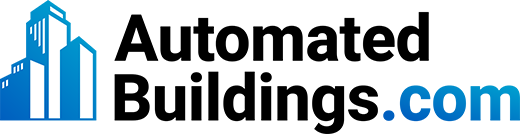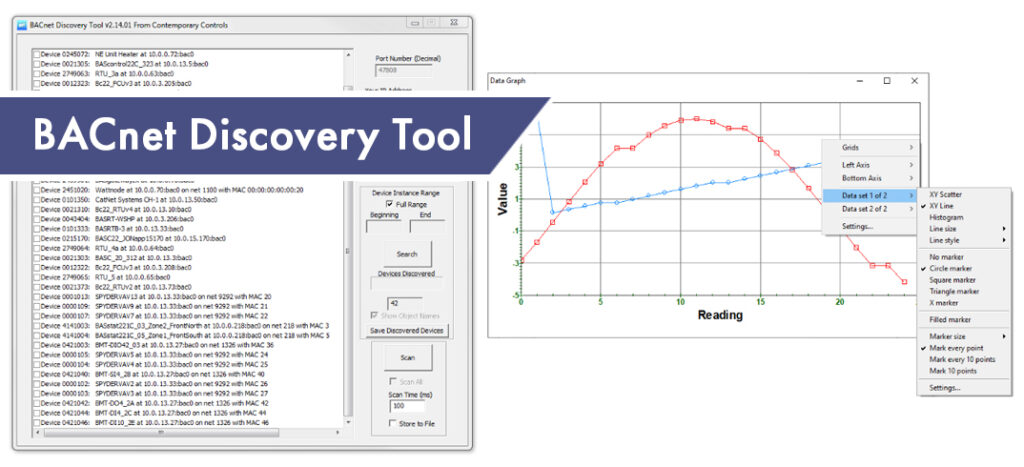Installing BACnet devices can be challenging for a number of reasons. You may be dealing with BACnet/IP, BACnet Ethernet, BACnet MS/TP, or a mix of protocols. Regardless of the complexity of your installation, Contemporary Controls’ BACnet Discovery Tool (BDT) makes troubleshooting easier by allowing users to discover BACnet devices and their properties.
BDT is a free BACnet/IP application for Windows® that is easy to install and use. The vendor-neutral tool is an excellent means for discovering and verifying communication with MS/TP devices that are being accessed through BACnet/IP routers, such as the BASrouter or the BASrouterLX.
In addition to being able to discover BACnet devices, BDT allows you to investigate the objects contained by any discovered device. You can examine the properties of any common object by double-clicking its object line. There are three writeable elements – Object Name, Write Value and Priority.
A variety of BACnet devices also allow you to write the device instance and device object name. You can save discovered devices to a text file.
Other features of BDT include the ability to scan for single devices and points, and to graph scanned points.
BDT remains a valuable resource for the community, provided for free from Contemporary Controls. To learn more, or to download BDT, visit the BDT Software Download page.