September 2004
![]()
AutomatedBuildings.com
[an error occurred while processing this directive]
(Click Message to Learn More)
September 2004 |
[an error occurred while processing this directive] |
|
|
Edward H. Brzezowski, P.E. |
About a month or so ago I started to look for an article or white paper that described the options for a multi-building connectivity for new and existing buildings. Unfortunately, most, if not all, of the articles I found described what could be done at the building level.
|
|
|
|
|
|
|
|
|
|
|
|
|
|
|
|
|
|
|
|
|
|
|
[an error occurred while processing this directive] |
As more of our building automation systems (BAS) become connected to high speed building networks, and processing power gets closer to the sensor or controlled device, we have some new options ahead. One of these is “head less” systems, were we no longer have a PC in the field running proprietary software with connected to the BAS. The other is the control bus, which ultimately will become part of the buildings local area network.
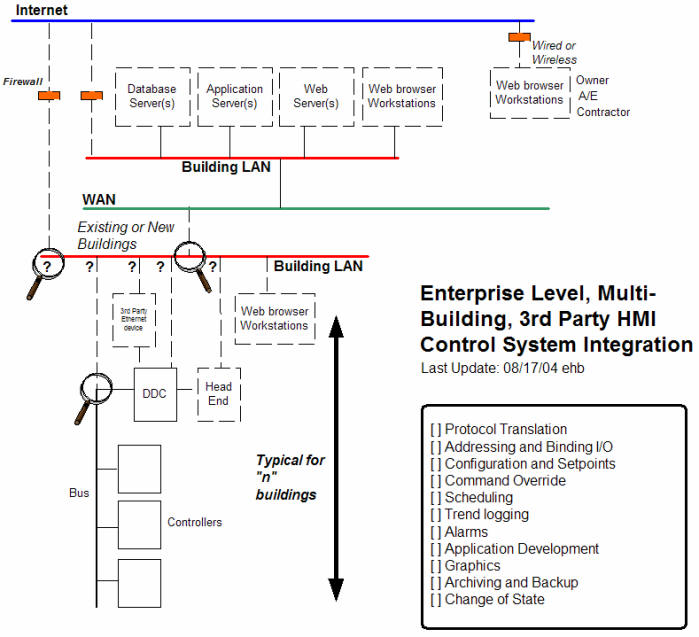
Figure 1.
Figure 1 shows a network diagram at the building level and up to the local/wide area network and Internet. At the building level we can obtain connectivity directly at the control bus, from the DDC/BAS, a head end, or a 3rd party connectivity device. The ultimate goal with a project that has many buildings, at many locations, would be to continue to operate with distributed processing power in case of a LAN/WAN or Internet connection failure, while reducing the number of PC and connectivity devices in the field. A secondary goal would be graphical human-machine interface (HMI) access from any wired/wireless web browser device (i.e. PC, Phone, PDA, etc.)
At the other end of these connections we need several dedicated servers. These may be located at one or several of the buildings, or even as a hosted web service. To determine what the options were currently available for these servers, the initial checklist shown in Figure 2 was developed.
Server(s): [ ] Windows [ ] Linux [ ] Other
Field Device(s): [ ] BACnet [ ] Lonworks [ ] Ethernet/IP, [ ] Legacy
Provides Field Device: [ ] Programming [ ] Archiving, [ ] Configuration, [ ] Setpoint, [ ] Command Override
Enterprise Level: [ ] Scheduling [ ] Alarms [ ] Trend Logging [ ] Reporting [ ] Application Development [ ] Agents
[ ] At each location, requires proprietary field device for building communication & connectivity
Figure 2.
To date, I have found approximately fifteen (15) different 3rd party packages. I have not included the proprietary front end offered by the major BAS/DDC manufactures since the goal was to be able to “unbundled” and find an “open” front end to allow connectivity to legacy and new systems.
The information to complete this checklist was obtained from Internet searches, each manufacturers website and their online product documentation. In some cases this was very limited. The following pages tabulate these results and also include the Internet address. Several of these products have their roots in Industrial Automation, while others are from control and Internet-based communication companies.
-- work in progress --
Enterprise Level, Multi-Building
HMI – 3rd Party Packages
Last Update: 07/13/04 ehb
|
Broadwin WebAccess |
|
|
Citect Facilities |
|
|
Dotvision Studio |
|
|
EnFlex eWebConnect |
|
|
Envenergy Mediator |
|
|
|
GE Fanuc Cimplicity |
|
|
|
Gridlogix EnNet |
|
|
|
Iconics WebHMI |
|
|
|
Indusoftweb Studio |
|
|
|
InetSupervisor |
|
|
|
Intellution Fix |
|
http://www.gefanucautomation.com/products/intellution_dynamics/ifix/default.asp |
|
|
|
Invensys Wonderware |
|
|
|
NI Labview |
|
|
|
Rockwell RSView |
|
|
|
Tridium Niagra Framework |
|
http://www.tridium.com/library/Web_Supervisor_Data_Sheet.pdf |
|
|
Please forward
any additional systems, corrections, updates, or clarifications to:
Edward H. Brzezowski, P.E.,
Ferreira Group, 3121 Route 22E, Branchburg, NJ 08876
mailto:ebrzezowski@ferreiragroup.com
[an error occurred while processing this directive]
[Click Banner To Learn More]
[Home Page] [The Automator] [About] [Subscribe ] [Contact Us]