|
|
Clay Lewis |
AutomatedBuildings.com
|
[an error occurred while processing this directive] |
|
|
Clay Lewis |
For the purposes of this article, a web-based interface is a solution that can be added to an existing, installed EMS that provides bi-directional access to it. The idea is that, once it is installed, users can monitor and control the facility by interacting with the EMS through a standard web browser.
EXECUTIVE SUMMARY
The advances in technology that have occurred over the past 10 years are now being applied to the building automation industry in numerous ways. From higher-powered processors in controllers to wireless technology, building automation is seeing an explosion in new systems that have dramatically greater capabilities than what was available only a few years ago. One area that has not benefited from this explosion in new technology is facilities with an older energy management system (EMS). Manufacturers of EMS have typically made new technologies, and the associated new functionality, available only with their new products. Facilities with older "legacy" systems are not being offered products that can interface with the existing systems and take advantage of new capabilities.
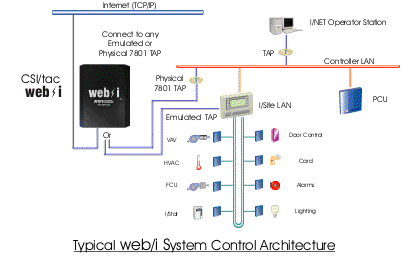 Nowhere is this more evident than when owners go
looking for a web-based interface for an existing EMS. With whole industries
standardizing on the internet as the preferred medium for communications, and
the browser as the software tool that specific applications are built upon,
building owners see a web-based interface to their EMS as desirable for many
reasons. EMS manufacturers have been slow to offer web-based interfaces that are
compatible with their legacy systems. Even when they are available, frequently
they require seat licenses, proprietary software, and a difficult integration
process in order to see any benefits. In addition, different companies are using
competing system architectures, protocols and designs to create a web solution.
Nowhere is this more evident than when owners go
looking for a web-based interface for an existing EMS. With whole industries
standardizing on the internet as the preferred medium for communications, and
the browser as the software tool that specific applications are built upon,
building owners see a web-based interface to their EMS as desirable for many
reasons. EMS manufacturers have been slow to offer web-based interfaces that are
compatible with their legacy systems. Even when they are available, frequently
they require seat licenses, proprietary software, and a difficult integration
process in order to see any benefits. In addition, different companies are using
competing system architectures, protocols and designs to create a web solution.
This article will begin with a brief explanation of what is meant by the phrase 'web-based interface'. This is followed by a discussion of a why web-based interface makes economic sense from a building owners perspective and how such a system can also benefit the contractor who knows how to sell and integrate them into the existing EMS. Next will be a review of the main elements of a web-based interface with a focus on the strengths and weaknesses of some of the technology that is being deployed in the field. The final section will discuss the specific features and benefits of the web/i, ADI Integrated Technologies web-based interface solution for monitoring and control of EMS.
|
|
|
|
|
|
|
|
|
|
|
|
|
|
|
[an error occurred while processing this directive] |
WHAT IS A WEB-BASED INTERFACE?
First it is necessary to define what is meant by a web-based interface for EMS. For the purposes of this article, a web-based interface is a solution that can be added to an existing, installed EMS that provides bi-directional access to it. The idea is that, once it is installed, users can monitor and control the facility by interacting with the EMS through a standard web browser.
WHY A WEB-BASED INTERFACE?
Every facility is different, and every facility manager has his or her own operational parameters that define the functionality they require from their EMS. In spite of this variety, there are some common themes in regards to issues that can be addressed by adding a web-based interface to an existing EMS. These are:
Easy access. By providing the ability to monitor and control the EMS through any computer with web browser software and Internet or network access, users are no longer restricted to certain computers running proprietary software. Any computer that has a browser and Internet or network access becomes a portal to monitoring and controlling your facility in real-time. Some web-based interfaces even provide access to the EMS through web-enabled personal digital assistants (PDA's) like the Palm VIIx.
Total cost of ownership. Facility managers are interested in the total installed cost of a solution. Frequently solutions that might appear to be less costly end up costing significantly more when the actual cost of implementing and configuring the system to work at a specific facility are calculated.
Reduced Costs. Providing a web-based interface to legacy systems can provide a cost effective way to add new functionality to an EMS. Many older systems were installed without a graphical interface. Adding a web-based interface can provide a cost effective method of adding a graphical user interface where none currently exists. Facility Managers can also use a web-based interface to lower their cost of supporting remote facilities by trouble-shooting alarms remotely. Some web-based interfaces provide the ability to remotely backup and restore the EMS database, which can save on the cost of sending out a service technician when there are problems at the site. The ability to remotely copy the database onto a computer at the office provides the ability to copy the database to your desktop or laptop, make programming changes using the EMS provided proprietary software, then remotely restore the database. Programming access like this is offers a cost effective way to provide service at a fraction of the cost of sending a service technician to the site to make changes.
Ease of installation and configuration. A key element of any solution you bring to a customer is the ease with which it can be installed, configured and integrated into their existing system. This critical aspect of a solution can be over-looked until after the customer purchases it and the installation team finds themselves with a project that quickly runs over budget and fails to deliver the promised functionality.
Common 'front-end' to dissimilar systems. Owners have been looking for one front-end software package that can be used as the common platform for interacting with the differing EMS they might have installed in their facilities. By making a standard web browser the graphical user interface, users don't have to learn a new software package for each different system. Web browsers also have the advantage of being familiar to almost anyone who uses a computer.
Extended the life of an existing EMS. Facility Managers are always searching for ways to curb costly retrofits of existing Energy Management Systems. By providing a web-based interface to the existing EMS, facility managers can add new functionality to an older system that still provides the necessary control functionality. This will extend the life of the older system so facility manager's can maximize their current investment in their EMS.
[an error occurred while processing this directive]TECHNICAL ISSUES OF WEB-BASED SOLUTION
Having established the key benefits of adding a web-based interface to an existing EMS, we can begin to evaluate the technology that is currently available on the market. The first step is to identify and evaluate the key components of a web-based interface.
Operating System. Web solution providers must decide on an operating system of the solution they are designing. This typically comes down to a decision between Linux vs. Microsoft Windows. Experience suggests that, while Windows offers many benefits due to its wide deployment and acceptance in the software community, many users feel Linux offers a more stable and reliable platform. Since the web-based interface will become the key point of access to a facility, it is critical that users can rely on the chosen solution to not fail due to problems around the reliability of the operating system.
Drivers. The fundamental question when specifying a web solution is how does it communicate with the existing EMS. EMS typically employ a proprietary protocol as the backbone for communicating to controllers and sensors. A web solution will probably use one of three approached to convert that proprietary protocol into a standard format. These are: native drivers, DDE drivers and OPC. This article is not intended to provide a detailed analysis of these three options, but some fundamental observations can be made. DDE drivers and OPC are Microsoft based systems, which require extensive experience to design and implement. They typically provide less functionality than native drivers and require additional windows based servers to implement, with the associated costs and reliability questions. Native drivers can be difficult to write, but once they have been completed will provide the most robust method to interface with your EMS.
|
Web-enabled systems are severely limited in that you can't access a facility from any computer with Internet access. |
Web-based vs. web-enabled. The key distinction here is whether the interface is truly web-based and doesn't require software, other than the browser, to enable users to access a facility through the Internet. Web-enabled systems are severely limited in that you can't access a facility from any computer with Internet access. You are limited to using only those computers that have the proprietary software loaded onto them. Not only does this restrict access, but it also requires users to pay additional licensing fees for the software.
Security. Using the Internet as the communications link to a facility requires any solution to provide security as a standard feature. The last thing you want to do is compromise firewall security on your IT network. Any solution that is implemented needs to have built in security that is at least as robust as provided on the IT network you will be linking to. The industry standard for security incorporates Secure Socket Layer (SSL), Secure Shell (SSH) and encryption of all communications between the user and the web-based interface they are using to access the facility.
IT friendly. Adding a web-based interface means that you will be physically linking the EMS network to the IT network (LAN and/or WAN) at the facility. A by-product of this is that the IT department will be responsible for managing any devices that are now a node on the IT network. Make sure that any web solution you propose is not going to add to the complexity of the IT network and increase the load on the IT department.
Reliability (hardware and software). Any solution that is going to be used as the primary point for interfacing with the facility must be extremely reliable. The reliability will be a function of the system architecture (systems that require additional servers like an OPC solution also include additional points of failure), the actual hardware that is being used (Embedded servers that don't have moving parts are going to be more reliable than ones using standard PC's) and the software (Linux vs. Windows is the obvious comparison here).
Training. Training is a major expense for companies. A solution should require minimal training or it will be too costly to support, and people won't use it. This is particularly true when discussing EMS, as most systems require significant training to use. With staff turnover a feature of today's work environment, costly training can be a deal breaker.
Interface flexibility. A web-based interface can offer a variety of interface types for a facility. Besides a graphical interface, some systems offer a text interface, and there are also systems that provide the ability to monitor and control a facility through other web appliances like personal digital interfaces (Palm Pilots etc.). The more ways that customers can interface with the facility, the more valuable the system as they exploit it's capabilities.
Scalable. Customers also want a solution that is scalable and can be installed at new facilities as they are integrated into their network.
Licensing fees. Customers want multi-user access to their system without having to pay for multiple seat licenses.
Reuse existing graphical background images. Customers have already paid for graphics development and are accustomed to interfacing with a particular set of graphics. Web solutions that can re-use existing graphics are going to be more readily accepted by users as they are seeing the same images that they see when they use the manufacturer supplied software. Re-using these graphics also means that contractors who are selling and installing the system can efficiently create the graphical interface pages.
THE web/i
ADI Integrated Technologies developed the web/i to provide the EMS market a best in class web-based interface that combines functionality and security in a robust, easy to install and use solution. ADI has considerable in-house expertise in both EMS as well as information technologies. Web solutions require the ability to effectively work with, and communicate to both the Information Technology and Facilities Management groups of a customers business. The key attributes of the web/i are listed below. At the end of this article is a system architecture diagram illustrating a typical web/i installation.
Plug & Play. The web/i features true plug and play functionality. Installation and commissioning can be done quickly, without specialized knowledge of control systems or proprietary programming languages. Once the system is installed, it can be commissioned in a matter of minutes, allowing you live access to your EMS. You can begin monitoring your facility, change set-points, acknowledge alarms and set schedules without any programming. Simple, fast, powerful and reliable - The web/i advantage.
Training. The web/i requires no more than a few hours of end user training as it is based on point and click functionality through a web browser. Other solutions require end users to learn the proprietary software to be able to make changes to set points, on/off changes, and scheduling changes. Training is expensive and time consuming, requiring substantial resources from installation contractors.
Graphics. With the ADI web/i solution, changing or upgrading graphics is done once, by uploading the new or revised background into the web server. Competing solutions require someone to upload the new or revised image into every computer being used to access it, a costly and time consuming process.
Alarm Notification. Using SMTP, the web/i features an alarm notification systems that pushes out user-defined alarms via email and pagers. Alarm notification occurs when a point goes into alarm, and after the point is no longer in alarm.
Standardization. As additional drivers (currently under development) become available, our solution will be able to provide access to a variety of EMS. End users who have multiple facilities with different EMS will be able to remotely monitor and control them all through one tool, the web/i. End-users won't have to learn a variety of EMS proprietary software to be able to monitor and control different system remotely. They will also have the advantage of one front-end software product with the same graphics, look and functionality.
Reliability. The web/I is based on an embedded Linux server, which means there are no moving parts and nothing mechanical that can fail due to normal wear and tear. The Linux operating system is extremely robust and capable of operating for years without experiencing any downtime.
Multi-user capabilities. The ADI web/i solution doesn't require proprietary software to remotely monitor and control an EMS. Other solutions charge users a license fee for each copy of their software loaded on a computer.
IT friendly. Unlike other solutions, the ADI web/i will result in only a negligible increase in network traffic. Another advantage is that the web/i is based on a Linux server hardware platform. This is a standard network device, which the IT department can manage within their normal work structures using existing system tools.
Security. The web/i offers a secure platform (Secure Shell, Secure Socket Layer and 128 bit encryption) for remote monitoring and control. Some solutions create a 'hole' in the 'firewall' at the facility to provide remote access, leaving your system wide open to unauthorized access.
Interface flexibility. The web/i provides end-users access to their system through standard web appliances like Personal Digital Assistants (PDA). This allows end-users to access their system, and make changes remotely without having to rely on a computer with proprietary software. No competing solution provides this level of flexibility and connectivity.
SQL Database. web/i is backed by the full power of an SQL compliant database. All data storage is done within the database, from allowing a user to log in, to pulling up graphics pages, to saving and restoring locations, right down to setting and displaying the values of individual points in real-time. The SQL database also enables communications to and from other web/i's in addition to supporting other software offerings used to provide "Enterprise Solutions".
[an error occurred while processing this directive]Multi-user Capability. Changes to points are written immediately to the database and displayed on the screen. When points are shared between locations and edited or monitored by other users, the changes made by one user are automatically reflected on the displays of all users. Whenever a user moves to a new page, either by selecting it in the dropdown menu or by using the navigational links, they always get the latest changes, including changes made to configurations just seconds before.
Flexibility. The web/i was developed using a tiered approach. The benefits of this model are that ADI now has many options with respect to things like drivers, networks, and connections to multiple telemetry units, all without impacting on the front-end applications.
Expandability. web/i now contains many "hooks" to allow expansion. Users will be able to easily add new graphics, new points, and other items for use in the web/i. In terms of new features, almost anything new that you could ask for will already have a "hook" in place ready for it.
CONCLUSION
ADI Integrated Technologies has developed the web/i as an application technology that will enable a "plug-and-play" unification of differing facility energy management systems through a web browser, eliminating the need for costly and time consuming systems integration required by other products. For connectivity to energy management systems, the web/i provides the optimal mix of functionality, cost, ease of use, and reliability.
web/i is a registered trademark of ADI Integrated Technologies, Inc. All other trademarks are the property of their respective owners.
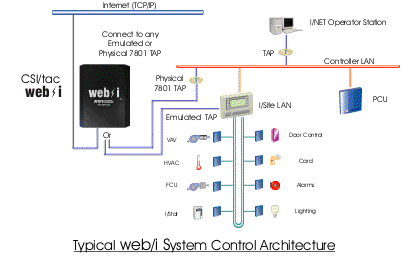
[an error occurred while processing this directive]
[Click Banner To Learn More]
[Home Page] [The Automator] [About] [Subscribe ] [Contact Us]