 EMAIL INTERVIEW
– Randy Kondor and Manny Mandrusiak
EMAIL INTERVIEW
– Randy Kondor and Manny Mandrusiak
|
July 2011 |
[an error occurred while processing this directive] |
| |
 EMAIL INTERVIEW
– Randy Kondor and Manny Mandrusiak
EMAIL INTERVIEW
– Randy Kondor and Manny Mandrusiak
Randy Kondor, President, OPC Training Institute
Randy Kondor is a Computer Engineer,
and is the President of the OPC Training Institute, the world’s largest
OPC Training company. Since 1996, Randy has been vastly involved within
the OPC industry and a strong supporter of the OPC Foundation. He
continues to dedicate himself to spreading the OPC Foundation’s message
about system interoperability and inter-vendor cooperation. Contact
information: Email:
randy.kondor@opcti.com
OPC Rescue is for anyone experiencing difficulties with OPC and DCOM configuration. A very easy-to-use tool that fixes OPC problems automatically.
| Articles |
| Interviews |
| Releases |
| New Products |
| Reviews |
| [an error occurred while processing this directive] |
| Editorial |
| Events |
| Sponsors |
| Site Search |
| Newsletters |
| [an error occurred while processing this directive] |
| Archives |
| Past Issues |
| Home |
| Editors |
| eDucation |
| [an error occurred while processing this directive] |
| Training |
| Links |
| Software |
| Subscribe |
| [an error occurred while processing this directive] |
Mandrusiak: Can you tell me what the motivation was behind creating a software application like OPC Rescue?
Kondor: Over the years we found OPC users consistently have two requests.
Some people want to know how OPC works and why it behaves the way it does. That's where our traditional OPC training fits.
Others just want OPC to work without all the hassles. They want the benefit of standardization without having to learn it. That's the reason we developed OPC Rescue, there's nothing like it on the market!
OPC Rescue is a very easy-to-use tool that fixes OPC problems automatically with minimal questions. It also enables users to configure advanced Windows security features so installations comply with federal, industrial, and corporate (IT) regulations.
Mandrusiak: In your opinion, which users would benefit most from using OPC Rescue?
Kondor: OPC Rescue is for anyone experiencing difficulties with OPC and DCOM configuration.
There
are 4 major roles:
1. End-users have to install their own plant software
2. Vendors must connect to others
3. Developers configure their own products
4. Technical support personnel must help remote users
Mandrusiak: Sounds like it would be a fantastic resource to reduce time-on-site and speed up projects for Systems Integrators.
Kondor: Absolutely! It is a huge time saver because it identifies faults, their cause, and their consequence and also recommends manual repair steps. But the real magic happens when you let OPC Rescue fix installations automatically. One button does it all. People don't believe it until they see it for themselves.
Mandrusiak: How do people typically get this software?
Kondor: The first step to using OPC Rescue is downloading the free version and generating a system snapshot. The snapshot takes a "picture" of all your current settings, and provides a single source of all OPC information. It is accurate and fast. The real beauty is working with technical support. You know all those annoying questions technical support asks when they try to help you? Here's a dirty secret: users hate answering them, and technical support hates asking! It's boring, tedious, and it is easy to mistakenly provide false information.
You just take a snapshot of your settings and save to a text file. Then you email it to your technical support for help. The full version can actually automatically repair OPC communication for you.
Mandrusiak: What about those who worry about new software installations, especially if they have an audited system that must not change?
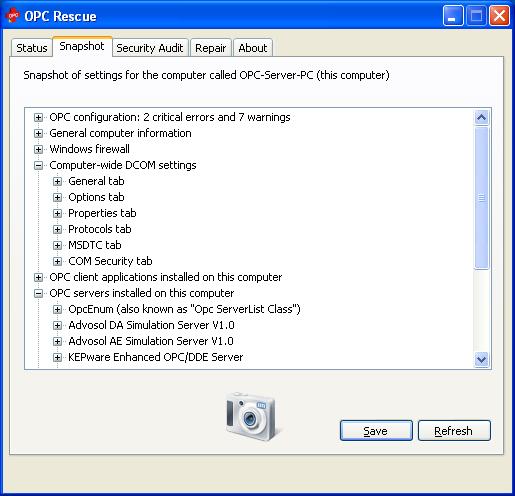
Mandrusiak: How does the Security Audit help system reliability?
Kondor: It usually takes people a week or two to get OPC working. Security is often the first victim in the process. During this time, they typically disable every known security feature. The process is so tedious that when OPC finally works, everyone says "it works, don't touch it!"
Mandrusiak: What
Operating Systems does OPC Rescue Support?
Mandrusiak: Is this product compatible with all the OPC Classic specifications?
Kondor: OPC Rescue reports everything OPC Classic supports, including OPC DA, HDA, and even A&E.
Mandrusiak: Is there OPC UA and OPC .NET compatibility in the works for future development of OPC Rescue as a product?
Mandrusiak: How does licensing work for OPC Rescue? Do end-users have to buy multiple licenses?
Kondor: OPC Rescue is a tool, like a hammer, people can share. It is licensed to storage media. So you can put it on a USB stick and bring it to every computer. You can even the give it to a colleague. Plants with many people using OPC may choose to provide a copy for each person, but that is not a licensing requirement.
[an error occurred while processing this directive] Mandrusiak: Do you see a specific advantage for using this product in the Building Automation space?
Mandrusiak: Where can interested parties go to download to get a system Snapshot and audit their installations?
Mandrusiak: Thank you for your time Randy and we are looking forward to hearing more in the future.
Kondor: Thanks
Manny! I hope this interview helps people understand how to use
OPC Rescue to solve their OPC configuration problems.
[an error occurred while processing this directive]
[Click Banner To Learn More]
[Home Page] [The Automator] [About] [Subscribe ] [Contact Us]