|
October 2016
Article
AutomatedBuildings.com
|
[an error occurred while processing this directive]
(Click
Message to Learn More)
|
New Release of S4 BACnet-N2 Router
This document will walk you through the user interface of 1.30,
highlighting the new features and summarizing some of the existing
features to assist in system installation and configuration.
|

Steve Jones,
Founder and Managing Partner
The S4 Group
Inc
|
In
recent discussions with Ken Sinclair he suggested that we have been way
too quiet. That’s true. For the last year+ we have been focused on
major Release 1.30 of the BACnet-N2 Router. That was an all-consuming
effort that required a lot of focus and all of our available resources.
I committed to Ken that I would provide an update on what we have been
up to, so here it is.
Release
1.30 of the S4 Open: BACnet-N2 Router and S4 Open: OPC-N2 Router added
many significant feature enhancements, performance improvements, and
bug fixes to the core S4 Open appliances and S4 Open: Management
Console. Many of the enhancements are BACnet specific; however,
enhancements and bug fixes to the legacy MetasysŪ N2 integration and
core services apply to both BACnet and OPC products. This version
started shipping with all new product orders starting in January 2016.
Existing customers with an active Software Assurance program
subscription are eligible for an upgrade under that program.
This
document will walk you through the user interface of 1.30, highlighting
the new features and summarizing some of the existing features to
assist in system installation and configuration.
System Level BACnet Settings
These
features apply to the N2 Router itself. The Appliance acts as a BACnet
router and needs to identify itself to the BACnet enterprise with the
BACnet Network Number that it will reside in and its own unique Device
ID. The BACnet-N2 Router can serve as a BBMD for the local IP subnet or
register as a BACnet Foreign Device to the BBMD in another IP subnet.
Customizing the BACnet Environment
These
enhancements allow you to configure the features, services, and options
enabled for the publishing of virtual BACnet devices to BACnet/IP by
the S4 Open: BACnet-N2 Router. By default, all features, services, and
options are enabled.
BACnet COV support is new for this release. Enabling BACnet COV causes
the S4 Open: BACnet-N2 Router to advertise support for both Unconfirmed
COV and Confirmed COV services. Subscriptions to these services are
initiated by one or more BACnet clients.
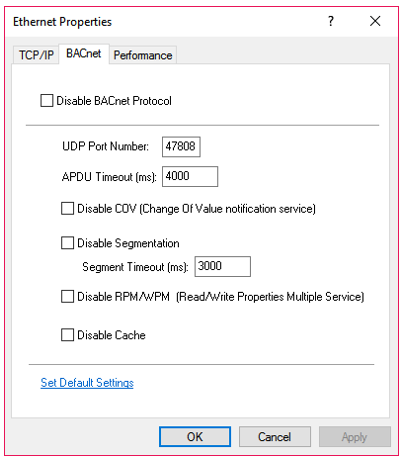
Transparent
BACnet Caching is a new S4 Open Appliance service for 1.30. This is an
S4 Open: BACnet-N2 Router feature (not a BACnet service) that
disconnects the operation of the N2 field bus from the BACnet
transaction stream submitted to the BACnet/IP interface. This feature
dramatically improves BACnet client performance, and the user
experience, by responding to transactions almost instantaneously.
Behind the scenes, the S4 Open: BACnet-N2 Router schedules
subscriptions to this service, manages the field devices, and maintains
data values in the cache. With the introduction of Transparent Caching
it is no longer necessary to add extra time to the BACnet client APDU
Timeout and Segment Timeout to accommodate the round trip time to
retrieve data from N2 field devices. This feature should be disabled
only for diagnostic purposes at the direction of your distributor or
support contractor.
Live Point Monitoring
Live
Point Monitoring option is a global option for the Management Console.
Previously, there were no properties on the S4 Open: Management Console
node of the navigation structure so be careful not to miss this option.

This
option applies the Live Point Monitoring display of all devices in the
Building Control Network on all S4 Open Appliances displayed by this
management console.
Live
Point Monitoring uses BACnet COV, BACnet Polling, or native Windows
DCOM communications to request data values from the field devices, with
precedence being applied in this order. By default, BACnet COV is
disabled and BACnet Polling is enabled for most efficient operation. On
the BACnet Tab, you have the option of disabling the use of any of the
BACnet access methods if you desire. If all BACnet methods are
disabled, native Windows DCOM communications will be utilized.
These
options only apply to the Live Point Monitoring feature of the S4 Open:
Management Console. This feature is implemented as a BACnet client and
is independent of the BACnet Operator Workstation or BACnet global
controller selection of access method. i.e. The S4 Open Management
Console could be gathering its data by BACnet Polling and your BACnet
OWS can simultaneously request data by BACnet COV subscription (either
confirmed or unconfirmed COV; both are supported).
If
enumerations are defined for Boolean (On Text / Off Text) or Multistate
points (State_Text) the points will be displayed with their evaluated
states instead of using the numeric value for the point. The Present
Value column in the point detail pane will be displayed only if Enable
Live Point Monitoring is selected.
The
BACnet OID column is new and always displays the BACnet Object Type and
Instance Number for the point. With this release, BACnet instance
numbers are coded in the associated Device Template and will not change
unless explicitly edited by the installer on the BACnet tab of the
point properties page, or in the associated Device Template.

The
content of the point detail pane can be conveniently exported to a
spreadsheet using the right click “Export List” option from the device
folder in the navigation pane.
What’s In Your
Configuration?
The new configuration tab provides a summary of the current
configuration discovered or loaded into the N2 Router.
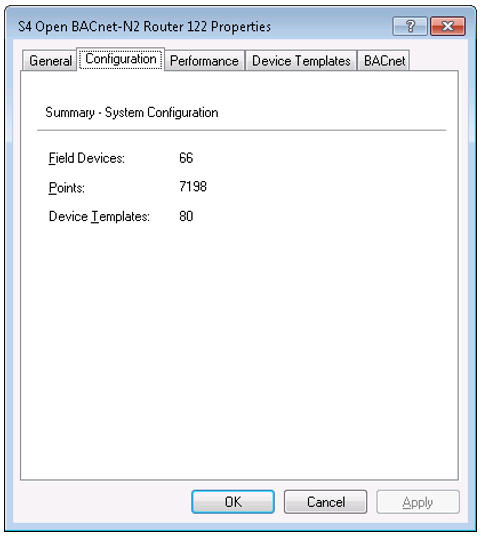
A
new Optimize feature deletes device templates not assigned to any
device from the catalog freeing up valuable memory for operational
functions.
Smart Data Points
Smart
Data Points are a generic capability that can be utilized to perform
almost any data transformation during the BACnet (or OPC) read or write
process. They are implemented using a combination of Virtual Data
Points i.e. points that have a presence only in the S4 Open Appliance
and a JC BASIC-like scripting language that enables you to apply
algorithms to underlying native N2 points. These algorithms are
triggered by the BACnet (or OPC) Read and Write requests to the Smart
Data Point. These points are published to BACnet (or OPC) and are
indistinguishable from the native N2 points in the client interface.
With this capability you can give the published device a personality
much different than that of the underlying native N2 device.
Customizing BACnet Virtual Device / Point Attributes
Engineering
Units can now be specified for Analog data points. Selection of Units
can be made by clicking on the Units link and navigating to the desired
enumeration. This selection is independent of the configured MetasysŪ
database and is published to BACnet using standard Engineering Units
codes.
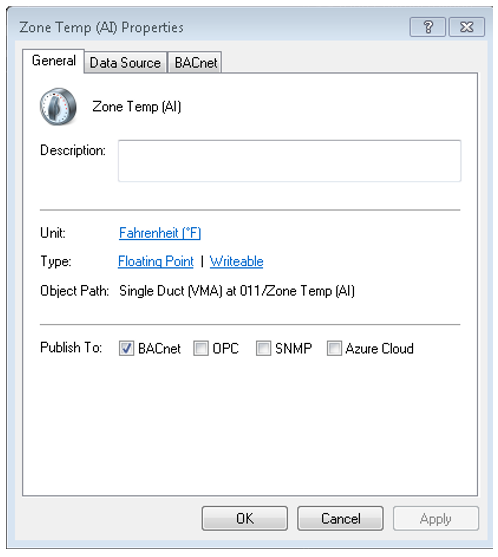
For
Boolean or Multistate points, the On Text and Off Text and State_Text
can be specified or edited by selecting Enumeration in the Units link
and then specifying the desired states.
Multistate points are supported using Smart Data Points
in the Device Template for N2 devices.
New Device Template
Catalog
Default
values for the BACnet Name, On Text, Off Text, and State_Text, and
Smart Data Points are now included in the S4 Device Template
definitions for 1.30.
Creating Unique Device IDs for
Virtual BACnet Devices
The
Configure Wizard discovers devices on the N2 bus, creates corresponding
Virtual BACnet devices, sets up routing tables, assigns Device
Templates, and initiates Publishing to BACnet/IP. By default, the N2
address of each discovered N2 device is used to generate the BACnet
Device ID for the corresponding Virtual BACnet device.

Release 1.30 Wrap Up
This
release prepares the S4 Open: BACnet-N2 Router and S4 Open: OPC-N2
Router for enterprise level, complex integrations with high point count
and data rate requirements. It also prepares our S4 Open appliances for
supporting several new integrations by implementing many of the
concepts outlined in ANSI/ASHRAE Addendum al to ANSI/ASHRAE Standard
135-2012 Best Practices for Gateway Design.
Future Directions
Both
major releases 1.50 and 2.0 are just around the corner. Release 1.50 is
a migration of the 1.30 firmware and functionality to a new operating
system, Windows Embedded Compact 2013, on our current hardware platform
to improve system security, improve code portability, migrate DCOM
interfaces to web services, and provide new system services required
for major enhancements planned for release 2.0. We encourage
Automatedbuildings.com readers to contact us with suggestions for
future enhancements or additional legacy system integrations.
footer
[an error occurred while processing this directive]
[Click Banner To Learn More]
[Home Page] [The
Automator] [About] [Subscribe
] [Contact
Us]
